|
Possible cause of problem |
Likely solution |
|
Ink |
‧Viscosity is too low.
‧Wrong type of ink.
‧Wrong recipe (for special shades).
‧Transparent shade. | |
|
‧Reduce the amount of thinner.
‧Use of pad printing inks.
‧Control and correct the special recipe.
‧Use of opaque shades. | |
|
Plate |
‧Wrong shape.
‧Roughened surface. | |
|
‧Control depth. If necessary, make a new plate.
‧Use a different type of printing plate. | |
|
Pad |
‧Dark substrate.
‧Changing colours of the substrate. | |
|
‧Use a hard, pointed shape pad.
‧Pad is worn out. Use a new pad. | |
|
|
|
‧Try to obtain a thicker ink film by double or multiple printings.
‧See introductory explanation above. | |
|
Other |
‧Only single print. | |
|
‧Test double or triple printings. | |
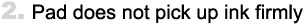
Try adding an anti-staticum to the thinner (about 5% of the amount of the thinner). Splatters mainly occur with products made of polystyrene (PS), polycarbonate (PC) and acrylics (PMMA).
|
Possible cause of problem |
Likely solution |
|
Ink |
‧Viscosity is too high.
‧Ink dried in etching.
‧Wrong thinner. | |
|
‧Add more thinner.
‧Clean the plate with thinner.
‧Use a slower thinner or the one that corresponds to the ink type. | |
|
Plate |
‧Etching depth is too low.
‧Wrong type of screen.
‧Surface of plastic plates is mechanically damaged. | |
|
‧Make a new plate with bigger etching depth.
‧Test a new plate with a different screen ruling. | |
|
Pad |
‧Too flat.
‧Roughened surface. | |
|
‧Use a more pointed shape pad.
‧Pad is worn out. Use a new pad. | |
|
Other |
‧Pad stroke is adjusted too fast. | |
|
‧Adjust the pad stroke to a slower speed. | |
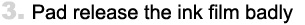
If the pad releases only part of the ink film, it is called tear-off. This problem does not occur during continuous processing, but in connection with varying cycle times or short-term breaks. The pad releases the whole dried ink film all at once and the printing image becomes irregular. The application of fast thinners diminishes the build up of the ink and improves the release of the ink film.
|
Possible cause of problem |
Likely solution |
|
Ink |
‧Dried on the pad.
‧Too wet at the pad - unable to stick. | |
|
‧Use a slower thinner.
‧Use a faster thinner. | |
|
Plate |
‧Etching depth is too low.
‧Wrong type of screen. | |
|
‧Make a new plate with a bigger etching depth.
‧Test a new plate with a different screen ruling. | |
|
Pad |
‧Wrong shape.
‧Roughened surface. | |
|
‧Use a more pointed shape pad.
‧Pad is worn out. Use a new pad. | |
|
Material |
‧Dirty surface (grease, oil, release agents, hand
sweat). | |
|
‧Preclean, depending on the grade of dirtiness, e.g. with alcohol.
If necessary, wear gloves during printing. | |
|
Other |
‧Printing sequence is too slow.
‧Room temperature is too high. | |
|
‧Keep regular cycle times.
‧The room temperature is best at 18-20°C. | |
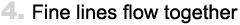
This problem occurs in plates which printing images have fine lines as well as large solid areas. The lines have to be etched flat and without a screen - in contrast to the solid areas that need a screen and deeper etching.
|
Possible cause of problem |
Likely solution |
|
Ink |
‧Viscosity is too low.
‧Too slow, ink smears out. | |
|
‧Reduce the amount of thinner.
‧Use a faster thinner | |
|
Plate |
‧Etching depth is too big.
‧No stepped etching within fine motifs.
‧Wrong type of plate. | |
|
‧Make a new plate with lower etching depth.
‧Only possible for hardened or band steel plates.
‧Use a different type of plate. | |
|
Pad |
‧Wrong shape.
‧Roughened surface. | |
|
‧Use a hard, pointed shape pad.
‧Pad is worn out. Use a new pad. | |
|
Other |
‧Pad stroke is adjusted too high. | |
|
‧Causes deformations that are too strong. Correct as necessary. | |
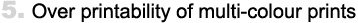
In fast printing sequences, the following pad could remove the previous colour. This happens above all in larger print motifs on substrates which are not etched by the thinner and also in connection with conveyors, turn tables or linear conveyors by using slow drying inks. By processing with shuttles, this problem is minimized.
|
Possible cause of problem |
Likely solution |
|
Ink |
‧Viscosity is too high.
‧Too slow. | |
|
‧Add more thinner.
‧Use a faster drying thinner. | |
|
Plate |
‧Etching depth is too big.
‧Wrong type of screen. | |
|
‧Make a new plate with lower etching depth.
‧Test a new plate with a different screen. | |
|
|
|
‧Pad is worn out. Use a new pad. | |
|
Material |
‧Very smooth, closed structure of the surface.
Substrates which cannot be etched by the thinner (e.g.
glass) are especially problematic . | |
|
‧Dry ink between colours. | |
|
Other |
‧No/insufficient pre- or post- treatment. | |
|
‧Products can be warmed before printing or blow dried for faster
evaporation of the thinner. | | |